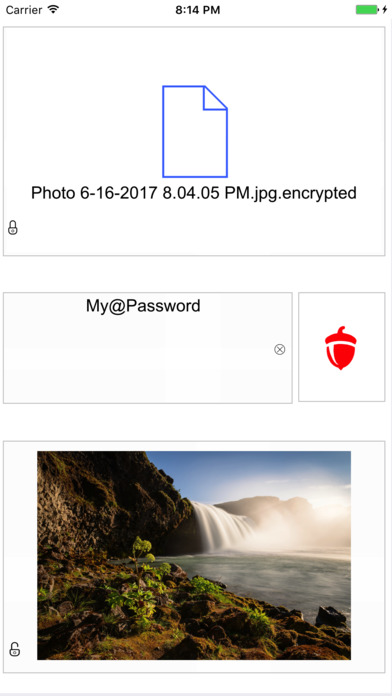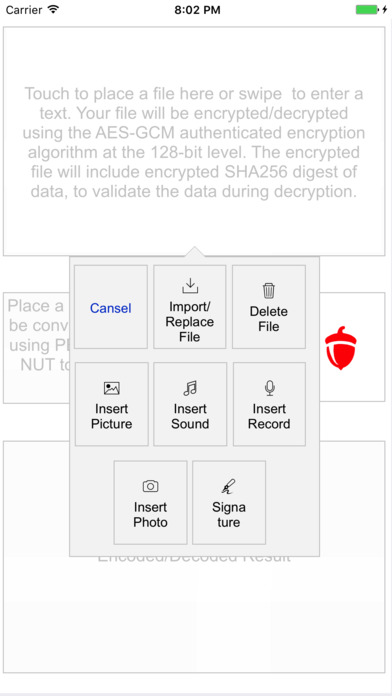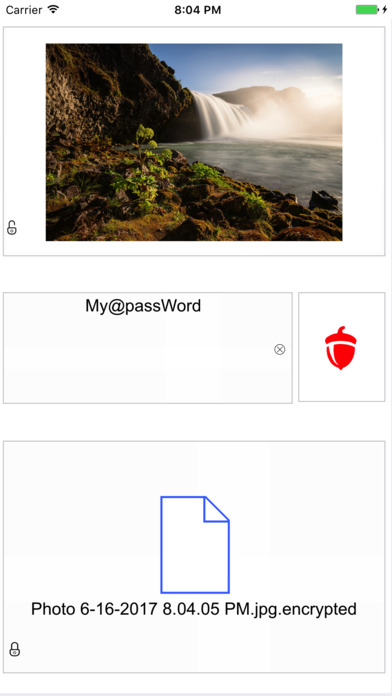
NutFile app for iPhone and iPad
Developer: Binariver LTD
First release : 21 Jun 2017
App size: 78.24 Mb
NutFile accepts text or any file into upper field and returns a binary encrypted file "*.encrypted" in a lower field. NutFile uses the PBKDF2 algorithm to convert your password into a cryptographic key. This key is used to encrypt data using the AES-GCM authenticated encryption algorithm at the 128-bit level. The returned file includes an encrypted SHA256 digest of data, which is used to validate the data during decryption to make sure the file have never been changed.
NutFile accepts encrypted file created by the NutFile in the upper field and the same key that was used to encrypt the data. The decrypted data is returned in the lower field as the same type (text or file) it was before encryption. Use iTunes to put files into NutFile, open email attachments on your iPhone or create your files right in NutFile.